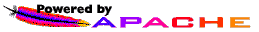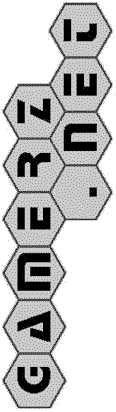 |
Help For Gipf

Introduction to playing Gipf on Richards PBeM-server.
This is not an introduction to Gipf. If you don't know the game yet but want to learn then you can go and buy it or check the gipf-website (www.gipf.com) for the rules. In any case, you should check the gipf-website to know how the moves of a game are written down.This implementation always plays according to the GIPF tournament rules. (If you are new to Gipf, this means that the game starts with an empty board and each player has 18 pieces. With your first moves you can add as many gipf-pieces as you want to the game, but the moment you add your first single piece, you can't add gipf-pieces anymore.)
The commands are the same for all pbmserv games.
CHALLENGE
The challenge-command for Gipf is the same as for most games, just give the userid of both players and the fun can start.- Example:
- gipf challenge useridplayer1 useridplayer2
MOVE
The move-command for Gipf is a little more complicated than most games.- The basic command is of the form:
- gipf move game# userid password gipfmove
When playing a game of GIPF, there are 3 possible actions. Depending on the situation on the board, the implementation will indicate what must be done to go on with the game.
- Normal move, bring a normal piece or a gipf piece into play
ex. ga1-c3 or na1-c3'g' as the first character of your move means add a gipf-piece,
'n' is a normal piece.A move always starts on any of the black dots at the edge of the board. So, you must note down the position of the dot on which you put your new piece before bringing it into play. Next you give the position of the spot that will be occupied by the furthest piece you move (= the end of the move).
REMARK: If this isn't clear then you should read how to write down a game on the gipf website.
- Remove one or more gipf-pieces from the board
If the last row removed from the board contained gipf-pieces then you get the question if you want to remove them or not. (the board-situation has a list of the gipf-pieces that can be removed)
ex. gipfa3 => remove 1 gipfpiece or gipfa3-b3 => remove several gipfpieces or gipf => remove no gipfpiecesEven if you don't want to remove any gipf-pieces you still have to send at least the last version of the command before the game can continue. - Select which row of pieces to remove
If several rows of 4 or more pieces in your color are on the board then you have to decide which to remove first. (the board-situation has a list of possible rows to remove)
ex. rowb1-i4
The extension to the PBeM-server for playing Gipf was written by Kurt Van den Branden (kurtvdb@pandora.be). If you find a problem or a bug, let him know.
o Gipf, (C) and (R) Don & Co nv, 1997. All rights reserved.